Editor's review
Now what would you use to produce a simple graph on your PC? Opportunities vary from pen and paper to huge applications like Excel, but we wouldn't really start learning advanced Excel features just to draw a simple graph and it would be far too tiresome to draw the graph yourself and then scan it. Use GraphSight Junior.
GraphSight Junior is a compact application that lets you draw any two-dimensional graphs in the Cartesian coordinates system. This program has the simplest interface for graph generators: just type in your formula, pick the color and thickness of the line and there you go - it's already on the screen. There are also interactive graphs - check the enclosed examples and help file.
The tool, alas, doesn't allow you to print out graphs, although there is a way to do it - export it to BMP first and then proceed as usual. The program requires registration (it's free but obligatory) and frequently displays nag screens until you give in and do register your copy.
GraphSight Junior is a compact application that lets you draw any two-dimensional graphs in the Cartesian coordinates system. This program has the simplest interface for graph generators: just type in your formula, pick the color and thickness of the line and there you go - it's already on the screen. There are also interactive graphs - check the enclosed examples and help file.
The tool, alas, doesn't allow you to print out graphs, although there is a way to do it - export it to BMP first and then proceed as usual. The program requires registration (it's free but obligatory) and frequently displays nag screens until you give in and do register your copy.


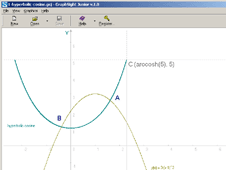
User comments